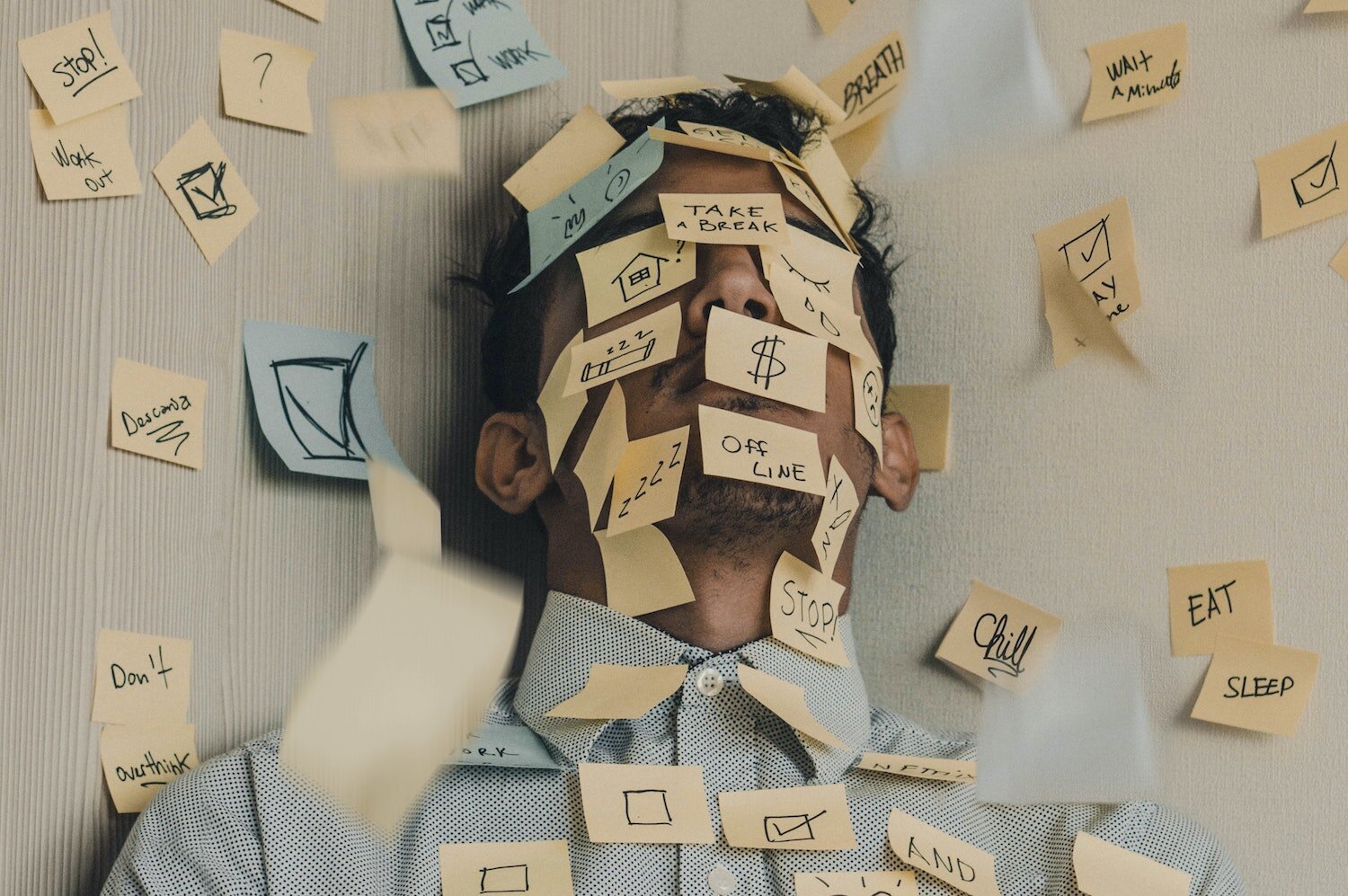5 Tips For Keeping Tasks And People From Falling Through The Cracks
We all know what it feels like when things we were supposed to do fall through the cracks. Part of the frustration we experience isn't just not doing what we should have, but knowing it could have been avoided.
But instead of assuming that things like this are bound to happen, what if they happened only on an extremely rare or occasion? Or better yet, never?
It doesn't take a lot of skill to do this, but rather setting the right disciplines until they become habits. In this post, I want to share five specific and relatively easy things you can do to keep tasks and people from falling through the cracks.
1. Commit to inbox zero
If you're a regular reader of my blog, this won't be a surprise to you. Email doesn't have to be overwhelming, and keeping your email inbox at zero isn't as hard as you might think. Here is how I do it and how you can too.
We all know what it is like to say we will respond to an email only to forget about it until it becomes somewhat awkward given how long we waited to address it. Or simply overlooking various emails because our inbox is too out of control.
And even if you're not a fan of email, the reality is that emails represent people. It is people who email you. And to ignore or forget about email is to ignore or forget about people. If you don't want people and the various tasks emails have for us to do to be missed, you need to have a system to stay on top of your email.
The best and most foolproof way I have found to stay on top of my email is committing to inbox zero. If email is often an issue for you, I'd encourage you to give it a try.
2. Put due dates on all your tasks
As of this writing, this is a recent change I have made that has resulted in big and helpful results. We all have various tasks we have to do each week, but void of prioritizing them or giving yourself a due date on them, it is easy to stare at them and waste time trying to figure out which ones to do when (just like we can do with our email when it is out of control).
I personally use a task manager called Todoist (more on that in a minute). My default setting in Todoist is for it to display my upcoming tasks for the next seven days. This means if I do not give a task a due date, it falls to the bottom of my to do list where I won't see it.
But now that I give a due date to every new task I create, it takes the guesswork out of what I should be doing during my scheduled time to get tasks done. I never would have done this if not for how I structure Todoist, but like inbox zero, it's one of those things that makes a bigger difference than I ever thought it would.
No matter how big or small your task is, put a due date on it every time you add a new task to your list. At the end of the day, if there were tasks you assigned to yourself that day that weren't done, simply change the due date. But give it a due date. Otherwise your tasks just might fall through the cracks.
3. Create a system of quickly tracking thoughts and requests
The biggest reason tasks and people fall through the cracks is because we forget. We have the best of intentions to get something done or connect with that person, but we forget. We forget because we don't have a quick system of ensuring we'll remember.
This is why you don't just need a system of writing down various tasks or ideas that come to your mind when they come to your mind, but it needs to be quick. A system that you occasionally use isn't a system, and it leads to tasks and people falling through the cracks. So you need a system that is easy to use and accessible at all times.
Personally, I have tried all different sorts of ways to stay on top of my tasks and to do lists, both electronic options as well as notebooks that use paper and pen. While there are different pros and cons to the various ways you could track your thoughts, tasks, and requests people have for you, you need a system you will actually stick to. And the quicker it is to add things to your list in an organized way, the more likely you'll stay on top of everything you have to do.
For me, I do this in two ways. When it comes to personal tasks and ideas I use an online program and app called Todoist. Todoist offers both a free and a premium version (which costs $36 a year). I use the premium version, which you can try for free for two months by clicking on this link. In my experience, Todoist is the best productivity app and task manager I have come across.
I have it synced both to Siri on my iPhone and Alexa at home, which means I can add tasks (and due dates) without even opening a device. It also has various hotkey functions (keyboard shortcuts) that allows for super-quick ways to add tasks without stopping what I am doing.
Secondly, anytime someone asks me for something, I always ask them to email me. That way I don't have to try and remember what was asked of me. And because I am always on top of my email due to sticking to inbox zero, I can easily plan for and add whatever someone is asking of me to Todoist when I am working through email.
No matter what your system is, the important thing is to have a system. Create a system to quickly track your thoughts, tasks, and request and the chances of things falling through the cracks are greatly reduced.
4. Keep all tasks in one place
The best way to keep things from falling through the cracks is to keep all your tasks in one place. The more places you have to go looking for what you have to do, the more likely something will be missed.
Again, for me that is Todoist. This doesn't mean everything I have to do is added to my task manager right away, but it does mean it will end up there. For example, as I stated above sometimes things get filtered through my email first.
Having sticky notes for some things, a journal for others, and a task list app for everything else takes more mental energy to keep up with and won't be accessible to you everywhere you go. Keep all your tasks in one place and they will be easier to stay on top of.
5. Use a shutdown routine every day
A relatively quick and easy way to ensure nothing was missed at the end of your workday is to create and follow a shutdown routine (click here to see what mine is and how you can create yours).
A shutdown routine is a small list of things you go through at the end of your workday to help you shut work off for the rest of the day and help you get right to work the next day as well.
My end of day shutdown routine looks like this:
Clearing out my inbox
Clearing out my task list for the day
Setting my calendar for the next day
Closing out all internet browser tabs
Cleaning up and organizing my office
By doing this, it allows me to know my workday is done and that nothing is left for me to figure out or do until tomorrow. It helps me stay at inbox zero, ensures all my tasks were completed (or moved), that my calendar is set and accounted for the next day, and more (click here to see more behind my shutdown routine is what it is).
A shutdown routine is simply another way to keep people and tasks from falling through the cracks. It's a simple routine to create with a lot of benefits.
Staying on top of things takes intentionality, not rocket science
The good news is that you can stay on top of all you have to do and the people you serve and it isn't as hard as you may think. A few new routines can make all the difference in the world. This means we have to take responsibility when things fall through the cracks, and when we do so we can ensure that it becomes the rare exception instead of the rule.
You can do it, and people will feel more cared for as a result.